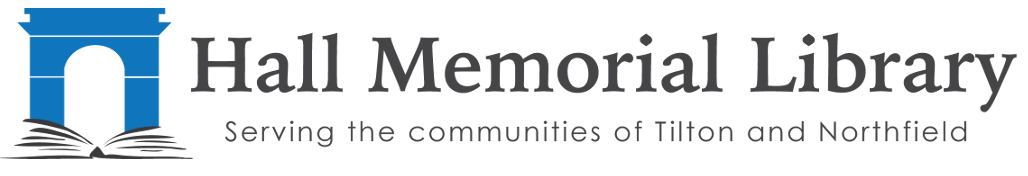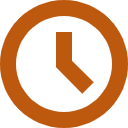How to Log into your Hall Memorial Library Account
- From our Main Catalog Page (here) click LOG ON in the top right hand corner
- "Username" is a capital P and the number on your library card. Enter that number in the box. If you do not have your library card call us at 286-8971, and we can look it up for you.
- "Password" will be the last four digits of your home phone number. Enter those numbers in the box.
Now you will be able to see items that are currently checked out to you, including Inter-Library Loans. You may now reserve and renew items from home too!
Renew or Reserve from Home
To Reserve an item
- Locate the title you would like to reserve on our Main Catalog Page (here)
- Once located click on the title
- click the button that says RESERVE on the right hand side
- On the following screen click on the button that says RESERVE again (if you are not logged in yet, you will now be prompted to do so)
- A screen will pop up asking you to confirm that you want to reserve this item, click OK
- The item is now reserved for you
To Renew item(s)
- Log in to your account as instructed above
- Click on the tab that says ITEMS OUT
- Check the boxes of the items that you would like to renew (Inter-Library Loans are not available for renewal)
- After checking all the boxes of items you wish to renew, scroll to the top or bottom of your list and click on the word "Renew"
- If there was a problem renewing any items, you will have a message right above the tabs in your account
Please make sure you check the new dates of all your items!
How to Place Automatic Holds on New Books
perfect for you favorite authors, series or your favorite subjects
- Log in to your account as instructed above
- Click on the tab that says INTERESTS
- Click where it says MY WATCH LIST - CLICK TO VIEW
- Click the Add button
- From the drop down menu, select Author, Series Title, or Subject
- In the next blank box type in the Author, Series Title, or Subject
- In the last drop down menu select your preferred format
- BEFORE YOU CLICK ADD, make sure you select yes where it says "Automatically reserve new items that match this term:"
- Now click on the Add button
- The page will refresh and you should now see your added Watch List Item
- If you click on the term, you will be brought to the search results in our Catalog
- Please make sure all terms are spelled correctly or they will not work (you can copy and paste them from our catalog to make sure you have things entered correctly)
- You will now automatically be placed on the reserve list for new items that meet your criteria
How to use curbside pickup:
You can reserve items in many ways:
- Use our online curbside pickup form https://docs.google.com/forms/d/e/1FAIpQLSfvMIGKJzhQHAMtYvnYiwpEU-d4kAbjLI7FSSlUjk-fvxe0Cg/viewform
- Reserve items as usual via our catalog https://hallmemorial.booksys.net/opac/hml/index.html
- Reserve a book bundle https://hallmemorial.booksys.net/opac/hml/index.html#search:ExpertSearch?ST0=Z&SortDescend=0&SF0=bundle×tamp=1584372128087
- E-mail us hallmemoriallibrary@gmail.com
- Call us 286-8971
Call us and let us know you are on your way/here and we will put your items outside in our Turquoise Curbside Cart.